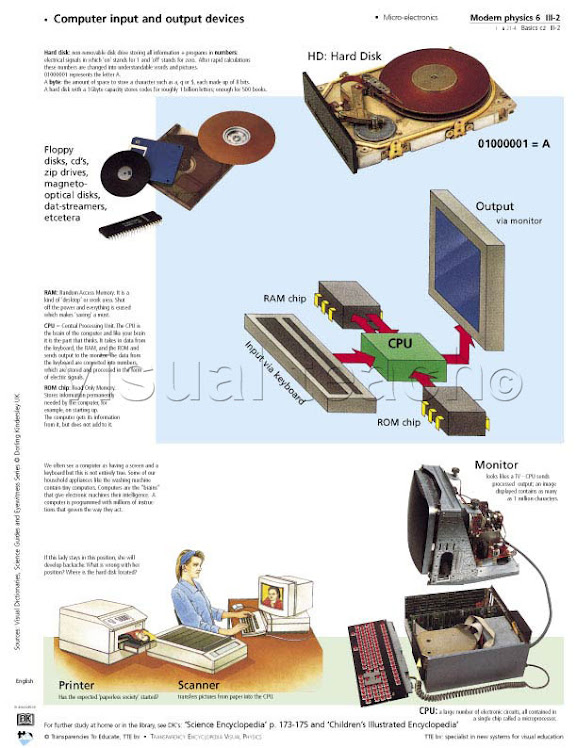The Printer
An external hardware device responsible for taking computer data and generating a hard copy of that data. Printers are one of the most used peripherals on computers and are commonly used to print text, images, and/or photos. The image to the right is a visual example of the Lexmark Z605 Inkjet printer and is an example of what a printer may look like.
Types of printers
· Dot Matrix printer
· Inkjet printer
· Laser printer
· Thermal printer
· LED printer
The Projector
A hardware device that enables an image, such as a computer screen, to be projected onto a flat surface. These devices are commonly used in meetings and presentations as they allow for a large image to be shown so everyone in a room can see. To the right is a View Sonic projector and an example image of what a projector may look like. As can be seen in this image the projector is a small device often a little bigger than a toaster and typically weigh a few pounds.
Sound card
Also known as a sound board or an audio card, a sound card is an expansion card or integrated circuit that provides a computer with the ability to produce sound that can be heard by the user either over speakers and/or headphones. Below is an image of the Creative Sound Blaster X-Fi Extreme Audio sound card and an example of what a sound card may look like.
To the right is an example of what a generic sound card may look like from the back of your computer and the connector symbols usually found next to each of the connections. With almost every sound card you'll have four connections: sound out or line out, sound in or line in, Microphone, and MIDI (Joystick).
You may also find that these ports are color coded as seen in the above picture of a computer sound card. If you're using speakers or other audio peripherals that are also color coded you can easily identify what port to use by matching the colors.
Below is a listing of some of the functions of a computer sound card.
Games
Audio CDs
Watch movies
Audio conferencing
Creating and playingMidi
Educational software
Business presentations
Record dictations
Voice recognition
Audio CDs
Watch movies
Audio conferencing
Creating and playing
Educational software
Business presentations
Record dictations
Voice recognition
The Video adapter
Also known as a graphics card, video card, video board, or a video controller, a video adapter is an internal circuit board that allows a display device such as a monitor to display a picture from the computer. Today video cards are most commonly connected to the AGP, PCI, or PCIe expansion slot on the motherboard, however, can also be found on-board.
Above is an example image of the ATI Radeon 9600 AGP video card; most video cards today resemble this picture. As can be seen this video card has three connections on the back, the standard VGA connector, S-Video connector, and the DVI connector. In this example the card connects into the AGP slot on the computer motherboard.
CD/DVD/Floppy Disc:
CD, DVD and floppy disc are output devices that can also be used as storage and input devices. The computer sends data to the disc, where it is embedded and can be later retrieved.
Compact disc, or CD, is an optical device that stores audio and visual data in a digital format. Data is placed on the disc, using a laser writer that embeds the data into the disc's coating.
Compact disc, or CD, is an optical device that stores audio and visual data in a digital format. Data is placed on the disc, using a laser writer that embeds the data into the disc's coating.
Digital Versatile Disc, or DVD, is an optical device that stores visual data in a media format. DVDs feature a dual coating system that allows audio and visual data to be written at the same time by using a laser.
Floppy disc is a magnetic storage device. A layer of magnetized material is placed within a proactive plastic casing. The computer embeds the data into the magnetized material, using a writing head.